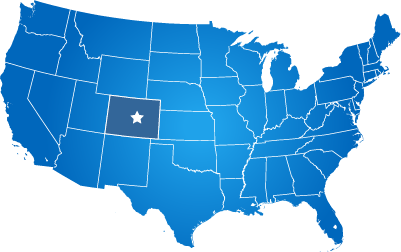If you can't see your website from your internal network, click here for instructions on a workaround.
How to launch your new EvoGov website
Launching your new website requires that you have control over the following systems.
- Your Domain Name Registrar Account
All domain names are registered with a DOMAIN REGISTRAR.
Whether you are purchasing a new domain name, or pointing an existing one at your new website that we host, you will probably need to be able to log into your account used to manage your domain name.- Domains names such as .COM, .NET, .ORG and others may be handled by one of many registrars (i.e. GoDaddy, Network Solutions, Tucows, FastDomain, Register.com/web.com, Amazon.com, etc.).
- A .GOV domain name is registered with the GSA here: https://home.dotgov.gov/
- If you are not sure who handles your domain name registration you can look it up by entering your domain name into this website: www.who.is.
- Access to your Name Servers?
Name Servers are the servers that handle pointing traffic for your domain name.
All domain name registrations have two to four Name Server server addresses listed as part of the domain name registration.- How do I find my name servers?
You can find this information by visiting www.who.is and typing in your domain name.
At the bottom of the information on your your domain name you will typically see two or four NAME SERVERS listed.
In most cases they may start with "NS1" and "NS2" but they could be any name.
Those NAME SERVERS indicate where your domain name is pointed, and those servers then point Internet traffic to the correct servers for your email and website services.
Without access to those servers, you can't point your domain at the new website that we built for you. - What if my old host controls the name servers?
If the name servers listed are managed by your old host, and you are leaving them to come to us, we can provide you with new name servers.
But to set up those new name servers, you will need the DNS entries from the old server.
- How do I find my name servers?
- Access to your DNS Entries (or Zone File)
Once we/you find out who controls your name servers, we will need a list of the zones entered for your domain name.
Your previous hosting provider should be able to provide those to you.
These are super important because they control things like how your email is routed.
You (or your old host) can email the Zone Files to our team at support@evogov.com and we can set everything up to launch.
For DNS Experts - why GoDaddy and Network Solutions won't work
Amazon's cloud-centric, load-balanced website hosting does NOT use shared IP addresses.
This means that typical A records that require an IP address will not work unless your provider offers A RECORD ALIASING.
Specifically, GoDaddy and Network Solutions will NOT work, as their A records cannot be aliased to a named CDN like AWS CloudFront.
GoDaddy and Network Solutions also don't include fault tolerance and geographic load balancing so we do not recommend them.
Most modern DNS providers DO support ALIAS or ANAME record types that we require, such as:
- Amazon Route 53 - What we use for our own domains, DNS, and name servers. You can use our account or create your own.
- Cloudflare - Cloudflare works with our platform. Requires special setup for the root domain (easy to do).
ClouDNS - https://www.cloudns.net - European DNS Provide, supports ALIAS/ANAME records. - InfoBlox - https://docs.infoblox.com/display/nios83/Alias+Records
- DNS Made Easy
- DNSimple
- CONSTELLIX
- DYN DNS
- Easy DNS
For DNS Experts - our recommendations for DNS Servers
We feel that Amazon Route53 is the best DNS solution available, and we feel that you don't really need to use CloudFlare for DNS.
You can use our Amazon Route53 (their DNS service) account if you wish, and we can grant you access to edit your zones. Or.....
We can assist you in creating your own (inexpensive) AWS account that you control completely. Both will work with our hosting.
Hosting Services
After your website's development is completed and the website is launched, website hosting services begin.
Website hosting is billed separately from the design portion of your project.
Website hosting can be paid per month, or annually. If website hosting is pre-paid annually then there is a two-month discount. Pre-paid website hosting is not refundable.
Website hosting services include:
- Amazon Services
- DNS Services, using Amazon Route 53 DNS - You can use your own DNS service if you like, but we recommend Amazon's strongly. If you use GoDaddy or Network Solutions for your DNS, that will not work as they do not support ANAME records. For more information, visit www.evogov.com/dns.
- Amazon Cloudfront - A content delivery network (CDN) that replicates your website's static files across many datacenters to keep it accessible and loading quickly.
- Amazon Certificate Manager - SSL security for your website's domain names.
- Website Hosting and Storage - Hosting the web pages, files, and web page content. This include unlimited storage for PDF files, images, documents, videos, audio files, and other uploaded content.
- Evo Cloud CMS - Use or our Evo Cloud managed Content Management System (CMS) software, which empowers your employees to manage your website.
- Continual Application Updates - We are constantly work on new functionality for our application platform so that you will gain new functionality the longer you are a customer. This is how we developed the name of our company - "EvoGov" means that we build websites for local government agencies that EVOLVE with new technologies, services, applications, and solutions to better help your staff and customers. These application updates are literally pushed live every day.
- Support and Training - All support and training is funded by your hosting fees. This includes live chat, phone calls, live screen sharing, and email support.